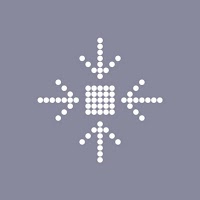(Continuation of Part 1.)
Law 6: Context
Use print media like magazine and newspaper layout as an example of how to highlight the meat of your copy. Carefully picking a pull-quote piques reader interest and also saves them time determining the relevancy of your page. "Helpful Tip" or "Did You Know?" boxes embedded in your page abbreviate your content and can lead users to related pages of your site. The more care you take in aiding the user through your site, the more at ease they will be. This type of treatment also communicates your understanding of the content, making you a more trusted source.
Law 7: Emotion
Call it tone. Call it look and feel. Communicating emotion through your online materials goes a long way. A graphic look can convey ideas like quality, trust, professionalism, security, love, family, or charity. Setting the stage like this for users helps them envision what they are in store for. I would add to emotion, the game-like joy that comes from a simple, intuitive website. Take for instance the clean design of Flickr.com . Searching, uploading, and cataloging photos is made so simple you feel a mastery over the content. Tasks don't feel like tasks anymore.
Law 8: Trust
We've all been to a website that led us down a path and suddenly abandoned us without finding the answer we were looking for, making us dig through our history to get back to familiar territory. Always give an easy way to get back and always let the user know where they are. Nine times out of 10, the logo at the top of the page is a link to home page, but not everyone knows that. I've learned my lesson and always include a "Home" button in the navigation. Although "Breadcrumbs," or a line of links that appear on each page as you dig down layers into a site, can be achieved with some quick ASP code, I prefer doing this in the page title itself, big and bold. For instance, the Italian Roast page on the hot beverage site might be titled "Coffees: Italian Roast."
Law 9: Failure
Sometimes your simplification process actually complicates things. Sometimes one big page that scrolls is simpler than clicking through multiple levels to get to the content. Sometimes the content just can't become simpler and that's OK. Recognizing this is the hard part.
Law 10: The One
Maeda gets kind of Zen in this chapter - "Simplicity is about subtracting the obvious, and adding the meaningful." In life and in design it seems to work. Get rid of redundancy, cut out the multiple actions, define ideas and pull them out of the cloud of confusion. As a web developer, it is your job to end the confusion and create clear, concise and meaningful experiences.
I highly suggest John Maeda's book, "The Laws of Simplicity," even if you apply the laws to merely reorganizing your closet. Some excerpts from his book can be found here.